2020. 3. 3. 23:24ㆍ카테고리 없음
I use briefcase extensively to sync my travel laptop with my office desktop. I carry virtually my entire working life in two large synced files.
Windows 7 seems to render briefcase unusable. 1) a.sync source file and b. Status are missing from the defaultWindows Explorer display. I finally figured out how to restore them, but it is hardly user friendly. 2) Syncing analysis is so slow it needs to speed up to stop (usually Task Manager says it is non-responsive) but it does (I think) usually come back if youwait long enough.
I've given up on wireless as I believe that is worse. 3) If there is a way to 'split from original' so that files or directories may be removed from the briefcase, I haven't figured out how. 4)Other strange things happen.
My 'Critical' briefcasejust changed from a briefcase into a normal folder for reasons I haven't figured. Had a file marked read only, which wouldn't sync, and after removing the read only attribute, resyncing and exiting, the briefcase icon was replaced by the folder icon and nolonger had briefcase characteristics.
(That may not bee the reason, I did other things, but that was the strangest.). If anybody at MS is interested in making Briefcase viable, I'd love to help. If one requires synchronization so urgently and in a professional capacity perhaps one should purchase synchronization software such as Allway Sync or BellSync or GoodSync or others. Also, if data management is part of ones profession, than one may havebuddies that can try out the different software and collaborate on the best of what's out there.
Again, if you make more money by being on your A-game with file synchronization than it pays to purchase specialized software instead of kicking yourself and cryingabout it for all to hear, no? Good software is only about 20 bucks. I make less than 30k a year and can afford that:)To all, this thread raises an important problem of compounding a problem with frustrated ranting. If one is frustrated than take a moment to focus on the goal before one speaks out. Otherwise you don't solve anything and you reinforce and popularize adolescentbehavior. Readers should also consider ranting to possibly be trolling or competitor negative advertising. Compulsive insincerity and cowardly rude behavior are going to cause big problems if we don't all recognize them as bringing society into very dark times.Dear S Wink, you could do your listening audience a great service and post reviews of software like the aforementioned.
Maybe even get into a Linux club and work with GNU projects perhaps? If your job involves these things than you stand to really contributeto making things better. If your job is to talk down Microsoft than you're doing great, lol.Merry Christmas and Happy New Year to all. SYWink,I stumbled across your post in looking for answers to the Windows 7 Briefcase. What I was able to find as an answer (at least for my situation) was that the necessary menu bar for the briefcase was hidden by default in Win7. The standard Windows 7 folder viewdoesn't have the familiar File, Edit, View, etc. You can re-enable the normal menu bar by clicking on Organize-Layout-Menu Bar.
Once this is enabled you will also see the familiar 'Briefcase' option in that menu bar when you're in your Briefcase. Under Briefcaseyou should see the 'Split From Original' option.I have not yet looked into the sync speed, so I have no insight as to that.
However, as for the briefcase magically turning into a regular folder, I have actually seen that on just about every Microsoft OS, I've never found a reason for it.I hope this helps you, at least a little.Toledohitman.
Microsoft Briefcase Windows 7
What happened to Briefcase function in Windows 7? I am continuously running into 'Read Only' disc errors.' Unknown error, some files not copied'.Not to mention the time lag when you want to do anything with the Briefcase file.Is Microsoft aware of this?I have used Briefcases since they came out either Windows 95 or 98 with no problems. After installing Windows 7 I have not had a briefcase work. I have tried numerous ways of creating them i.e. On my Desktop and moving to external hard drive and USB drives; creating them on the external hard drive, creating them on an extra internal hard drive, creating them on the USB drive.
Nothing seems to work without error.I even tried Windows Sync Toy as a replacement and that backfired. That program decided to take folders and switch their locations. In my Documents directory I have two folders named 'Word Docs' and 'System Stuff', well sync toy took several folders inside of 'System Stuff' and moved them to the 'Word Docs' folder and vice versa (taking folders from 'Word Docs' and moving them to 'System Stuff'.I am running Windows 7 Home Premium Edition on AMD Athlon(tm) 64 x2 Dual Core Processor 3800+ 2.00 GHZ 3.00 GB RAM 32-bit Operating SystemThanks in advance for your replies. Hi Arthur,Thanks for your reply. I did the disk check, disabled UAC and tried to create a briefcase in a Clean Boot as you suggested.No, it did not work. About 5 minutes into the adding files; First error message was 'The files cannot be added to the Briefcase because it is on a read-only disk or share. Make the Briefcase writable, then click Update All to create the files.'
After I clicked OK the next error message was 'An unknown error has occured. Some of your files were not copied.' I was creating this briefcase on my desktop.Do you have any other ideas?Thanks,David. Hi Arthur,I created a new user account and disabled my Avast 5.0.
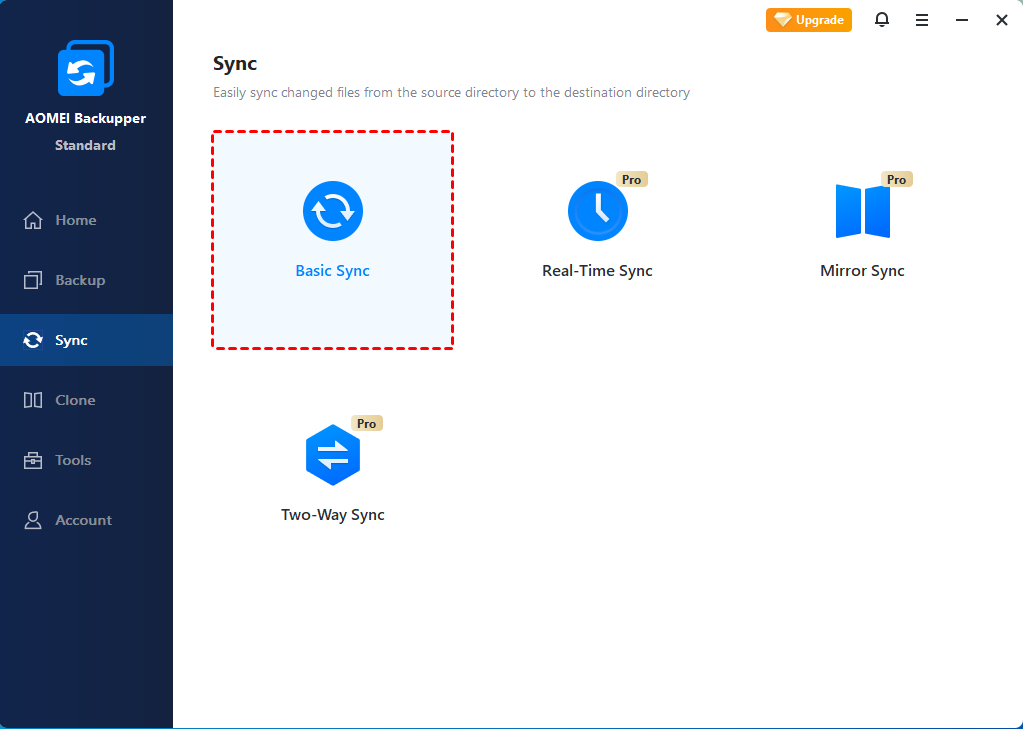
My Briefcase Windows 7
I still received the same error messages as before. First error message was 'The files cannot be added to the Briefcase because it is on a read-only disk or share.
Make the Briefcase writable, then click Update All to create the files.' After I clicked OK the next error message was 'An unknown error has occured.

Some of your files were not copied.' Again, I am creating the Briefcase on my desktop. I tried to add a folder that is 442 MB in size contains 1,014 files, 29 Folders. The files in these folders are word docs, text docs, picture files, movie files of various types i.e. Swf, wma, wmv.Thanks for your help on this. Hi N1David,Try right-clicking on the 442Mb folder, select Share With, Homegroup or specific users.Alternatively, you could right-click the folder, select properties, sharing tab, check share, and then in advanced sharing, select the permissions (read, write, etc.)If you are using the Briefcase to relocate files from primary to secondary or the secondary to primary, you can get permission issues.
The Briefcase is not intended as a transport or migration tool.Sorry, I know you have used Briefcase for some time, but security features have changed with each new version of Windows. Also, it is recommended that you sync the Briefcase contents after returning it to the primary computer prior to performing any tasks with the contents.I hope the sharing settings resolve your problem. Hi Nano,I almost thought that was going to work. I changed that folder to shared with home group for Read. It added to the briefcase ok. Then I checked more folders in My Docs folder and they all were shared with home group Read access. I tried adding them to the same briefcase and bam, I got the 'The files cannot be added to the Briefcase because it is on a read-only disk or share.
Make the Briefcase writable, then click Update All to create the files.' After I clicked OK the next error message was 'An unknown error has occured. Some of your files were not copied.' I then tried to update the briefcase just to see what it would say and three folders of files (the one 442 MB which added with no error) all files in those 3 folders were marked 'Skipped both.' Thanks for your help though. ThanksI googled online and found a page about Windows 7 Repair with the DVD from the options listed, I don't see any that would apply. Which one do you suggest I check?startup repair automatically fix problems that prevent Windows from starting System Restore Restore windows to an earlier time System Image Recovery Recover your computer using a system image you created earlier Windows Memory Diagnostic Check your computer for memory hardware errors Command Prompt Open a command prompt windowThe only one I see is Windows Memory Diagnostic - but I have used the one in Office 2007 and there are no problems reported.
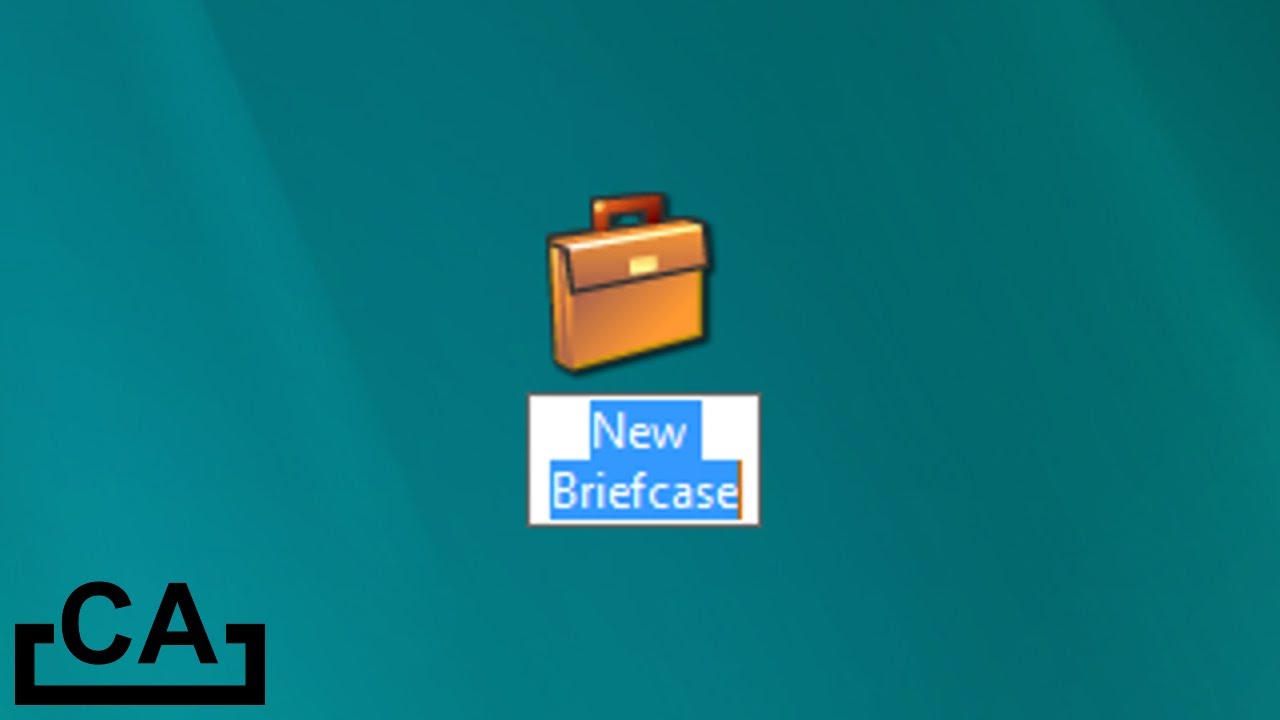
If I do use the repair function; what will happen to my installed programs?I have also searched online for Windows 7 Briefcase problems and found many people having problems with Windows 7 Briefcase. Hi,I have been using the Briefcase for a while now and i had the same problem. Earlier i have been using it in win xp, nw hv shifted to win 7. The problem i find is that the briefcase is not able to syncronise with files stored in win 98 system. However, if the file is supposed to be in win xp system it will sync easily.i don't the reason but i understand the problem and don't have a solution.I am also in search of a solution by which i can sync my files from win 98 system from the network.Regards,ASHISH. Hi Arthur,It worked this morning, then this evening, I created a new text document and tried to update.I received the unknown error, some of your files were not copied.I ran the system file checker program. No errors were found.Microsoft Windows Version 6.1.7600 Copyright (c) 2009 Microsoft Corporation.
All rights reserved. C:Windowssystem32sfc /scannow Beginning system scan. This process will take some time. Beginning verification phase of system scan. Verification 100% complete. Windows Resource Protection did not find any integrity violations.
Hi Nano & Arthur,I do appreciate the time and effort you have given here trying to help me with this.The folder when I select properties the Read Only is not checked but blued (Applies only to files in folder). I have clicked it turned that blue box into a check mark and click apply and ok. It goes through the changing attributes but this change does not stick. I tried it from Library and navigating to My Documents from C: in My Computer. Now if I search for. in either Library and through My Computer - all the files are not read only.
At this point I am confused.I searched and found people having the same problem trying to change attributes in files. I have read the Windows KB article 326549 and now confused more as it reads that the folder attribute is ignored.Tell you what I am going to do. I am going to burn this offending folder to CD for backup and delete it off my hard drive. I am starting to feel less frustrated now.:)I hope that the Service Pack 1 update for Windows 7 fixes some of these bugs I have found (and others have found as well) if not fixing the problems, then I hope that the Service Pack 1 release does some re-programming to Briefcase to restore it's functionality.Again, thank you for for your time and effort.David. I've started having the EXACT same problem. My dialogue would parallel yours almost verbatim. I've used Briefcase for a long time and it's been fine.
Getting the same 'Error.some files not copied' message you are getting.Frustrating.Did you ever find a fix? If not, I have defaulted to one of my favorite programs: Second Copy by Centered Systems. It's fantastic, and better than all the other sync programs out there. If you want more details, write me atand I'll give you the details.
But I'd still like to find out what happened with Briefcase.